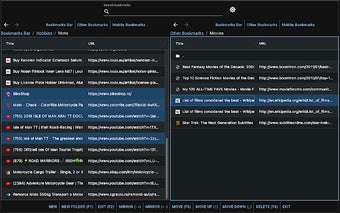Bookmark Commander: A Two-Panel Bookmark Manager
Bookmark Commander is a simple, two-panel bookmark manager that takes inspiration from Norton Commander. This Chrome extension provides a new user interface for managing and organizing your bookmarks. It utilizes the standard Chrome Bookmark API to ensure reliable functionality.
With Bookmark Commander, you can perform various actions to enhance your bookmarking experience. You have the ability to create, edit, and delete bookmarks and folders. The extension also allows you to select multiple rows using Ctrl/Cmd/Shift + Mouse click/Space key. Drag and drop functionality is available for easy organization of bookmarks and folders. Additionally, you can search within your bookmark collection and open multiple selected bookmarks in new tabs with a simple mouse middle click.
Navigation is made convenient with keyboard shortcuts. You can use the arrow keys, Enter, Backspace, and Tab to easily navigate through your bookmarks. Bookmark Commander also offers the option to switch between Light or Dark themes, allowing you to customize the visual appearance to your preference.
Although Bookmark Commander provides a range of useful features, there are a few limitations to be aware of. Clipboard actions, such as copy-pasting items, are not yet supported. Context menus are also not available within the extension. Furthermore, you cannot delete non-empty folders at this time.